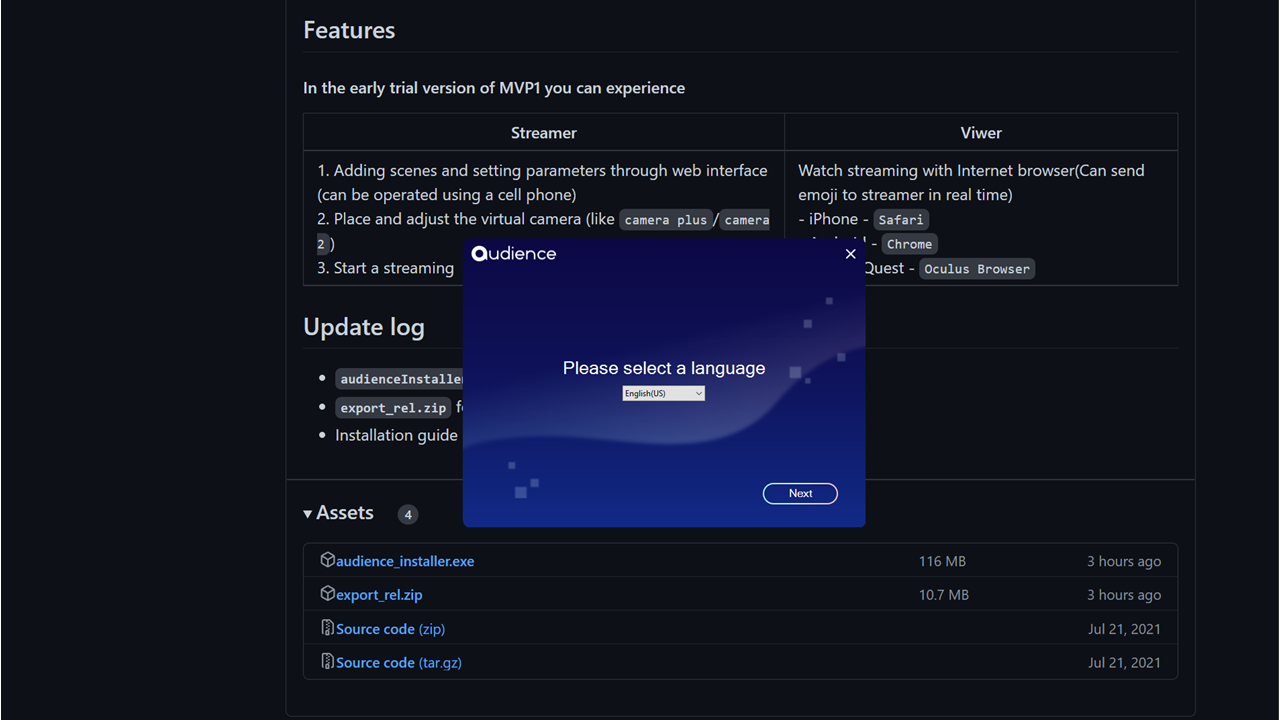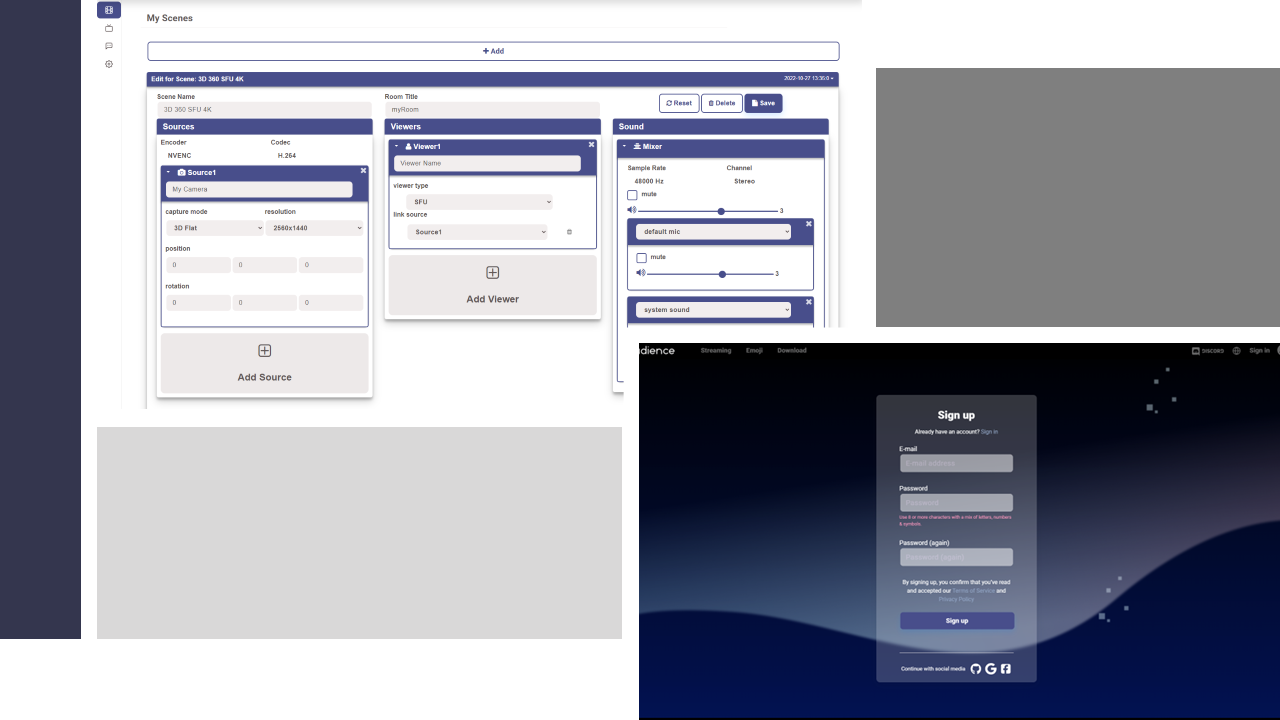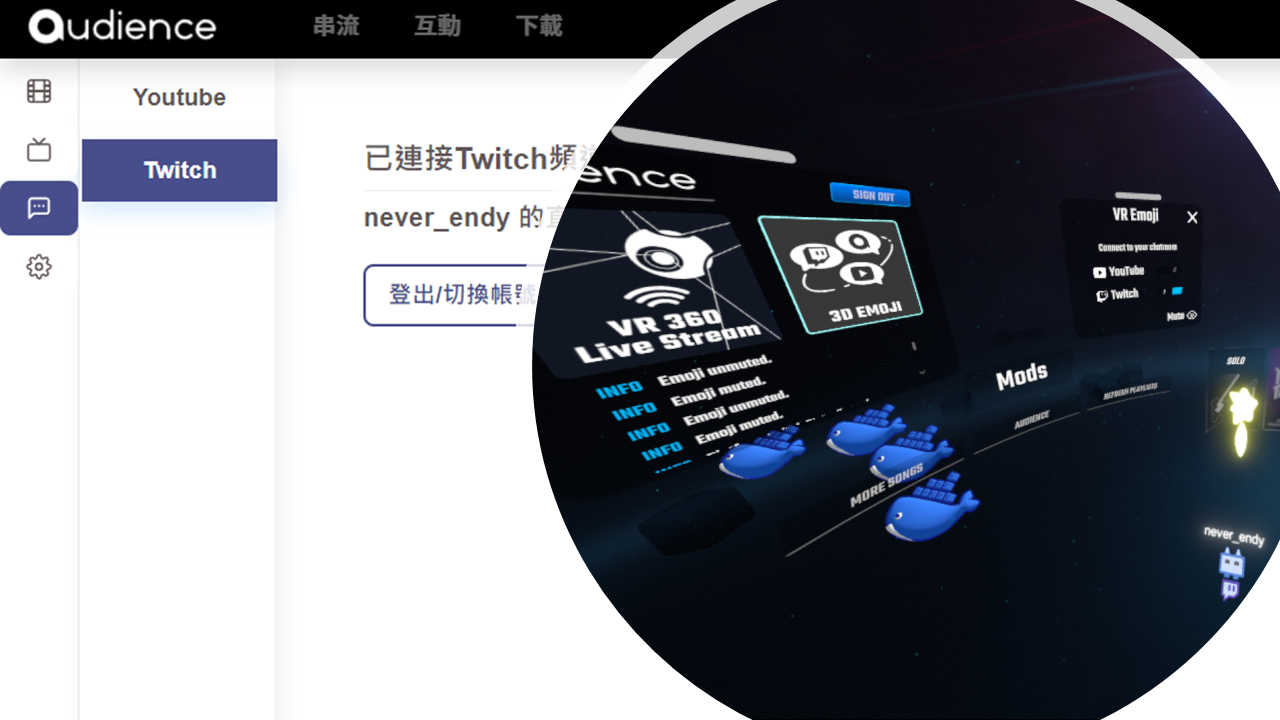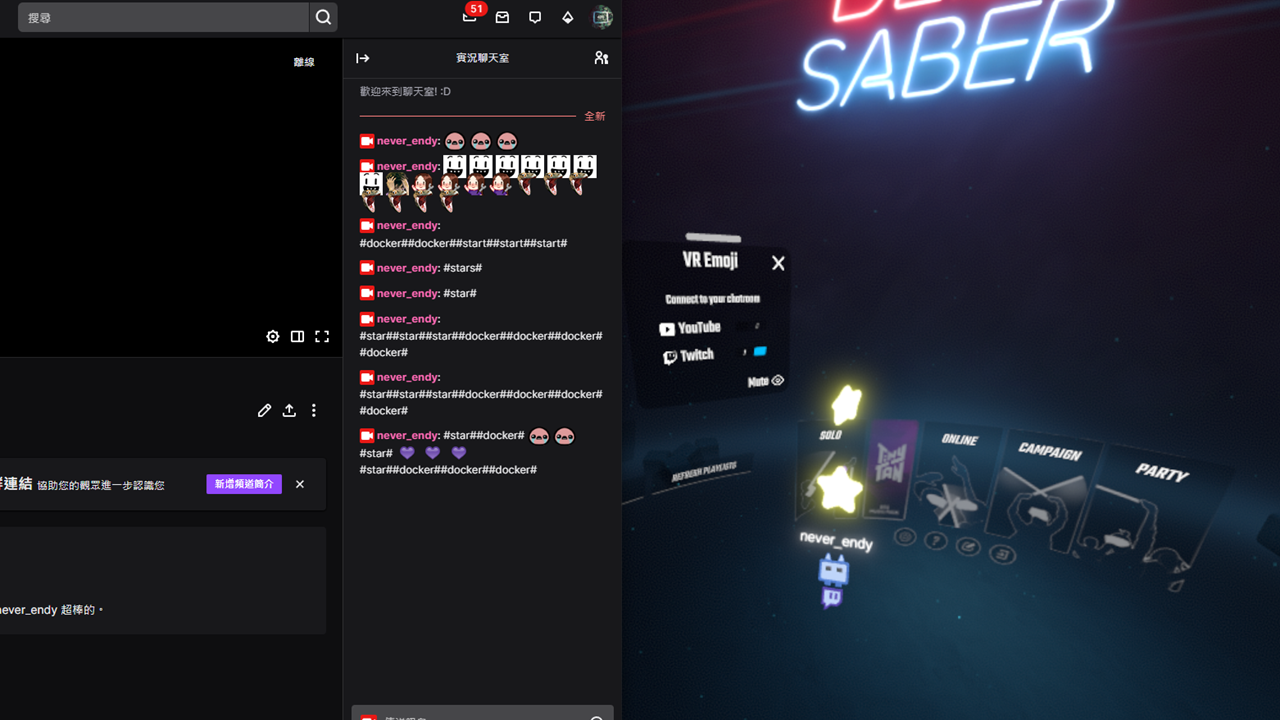Our site saves small pieces of text information (cookies) on your device in order to deliver better content and for statistical purposes. You can disable the usage of cookies by changing the settings of your browser. By browsing our website without changing the browser settings you grant us permission to store that information on your device.
Try audience on Beat Saber
If you have the latest Beat Saber & Mod Assistant installed on your devices, why not use audience to share your VR adventures with your friends, family & fans?
VR Emoji
You can send a variety of 3D emoji from the chat to elevate your viewing experience! audience also allows you to customize your own 3D emoji to interact with VR content creator while live streaming.